Turkistani xkb layout: Difference between revisions
From FirespeakerWiki
Jump to navigationJump to search
Firespeaker (talk | contribs) |
Firespeaker (talk | contribs) No edit summary |
||
| (5 intermediate revisions by the same user not shown) | |||
| Line 1: | Line 1: | ||
← Back to [[Resources]] | |||
This keyboard layout provides: | This keyboard layout provides: | ||
* a latin-alphabet keyboard based on en_US, with IPA characters and characters for Turkish/Azeri/Tatar latin alphabets, | * a latin-alphabet keyboard based on en_US, with IPA characters and characters for Turkish/Azeri/Tatar latin alphabets, | ||
| Line 5: | Line 7: | ||
If you find anything missing, let me know, and if you'd like to make changes, feel free! But please make your changes available to others, either here or elsewhere. | If you find anything missing, let me know, and if you'd like to make changes, feel free! But please make your changes available to others, either here or elsewhere. | ||
== Layouts == | |||
[[File:Turkistani_Latin.png|thumb|500px|Turkistani Latin]] | |||
[[File:Turkistani_Cyrillic.png|thumb|500px|Turkistani Cyrillic]] | |||
Here are the layouts. | |||
They take up a lot of space. | |||
== Installation instructions == | == Installation instructions == | ||
1. Download tks and put the file in /usr/share/X11/xkb/symbols | 1. Download [http://firespeaker.org/snippits/tks tks] and put the file in /usr/share/X11/xkb/symbols | ||
2. Add the following text to /usr/share/X11/xkb/evdev.xml and/or base.xml in the <layoutList>...</layoutList> section: | 2. Add the following text to /usr/share/X11/xkb/evdev.xml and/or base.xml in the <layoutList>...</layoutList> section: | ||
Latest revision as of 17:34, 7 January 2015
← Back to Resources
This keyboard layout provides:
- a latin-alphabet keyboard based on en_US, with IPA characters and characters for Turkish/Azeri/Tatar latin alphabets,
- a Cyrillic keyboard based on Russian, with characters needed for many Turkic languages written in Cyrillic (Kazakh, Kyrgyz, Tatar, Bashqort, Sakha, Chuvash),
- a Perso-Arabic keyboard that can handle Uyghur, Kazakh, and Kyrgyz.
If you find anything missing, let me know, and if you'd like to make changes, feel free! But please make your changes available to others, either here or elsewhere.
Layouts
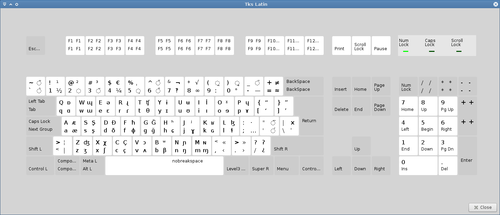
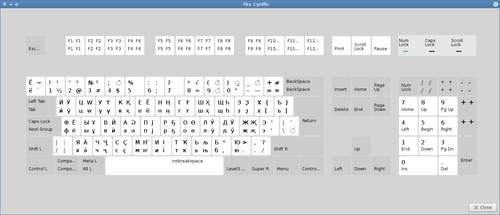
Here are the layouts.
They take up a lot of space.
Installation instructions
1. Download tks and put the file in /usr/share/X11/xkb/symbols
2. Add the following text to /usr/share/X11/xkb/evdev.xml and/or base.xml in the <layoutList>...</layoutList> section:
<layout>
<configItem>
<name>tks</name>
<shortDescription>lat</shortDescription>
<description>Turkistani</description>
<languageList><iso639Id>eng</iso639Id>
<iso639Id>tur</iso639Id>
</languageList>
</configItem>
<variantList>
<variant>
<configItem>
<name>arb</name>
<shortDescription>arb</shortDescription>
<description>Turkistani (Arabic)</description>
<languageList><iso639Id>eng</iso639Id>
<iso639Id>tur</iso639Id>
</languageList>
</configItem>
</variant>
<variant>
<configItem>
<name>cyr</name>
<shortDescription>cyr</shortDescription>
<description>Turkistani (Cyrillic)</description>
<languageList><iso639Id>kaz</iso639Id>
<iso639Id>kaa</iso639Id>
</languageList>
</configItem>
</variant>
</variantList>
</layout>
3. Open any xkb-based keyboard preference dialog or chooser (e.g., gnome's) and choose the keyboard you'd like to install: e.g., Turkistani Cyrillic
4. Make sure you have a key set for 3rd level access (usually Alt-Gr) and a compose key set (usually Menu or Windows).